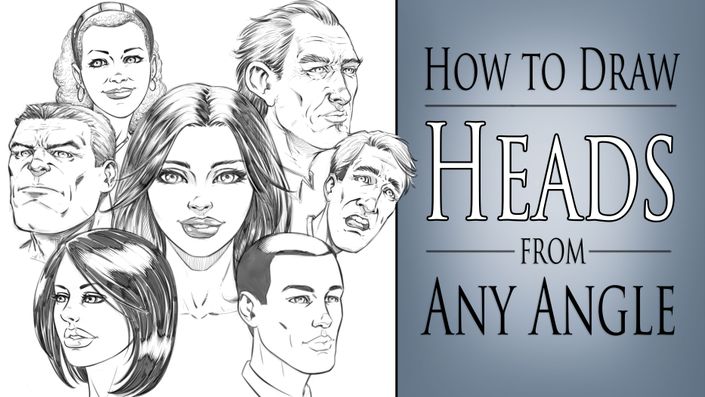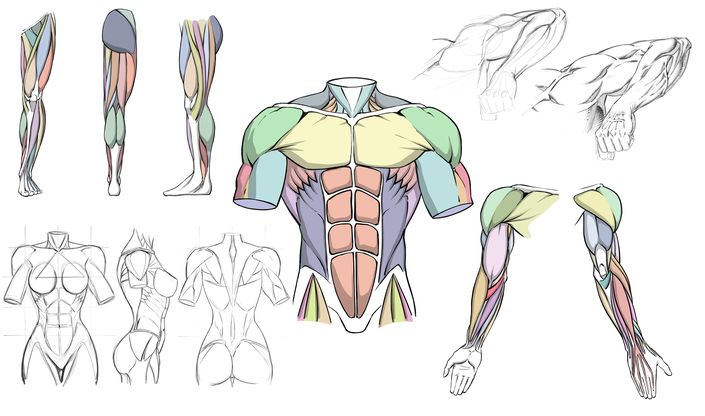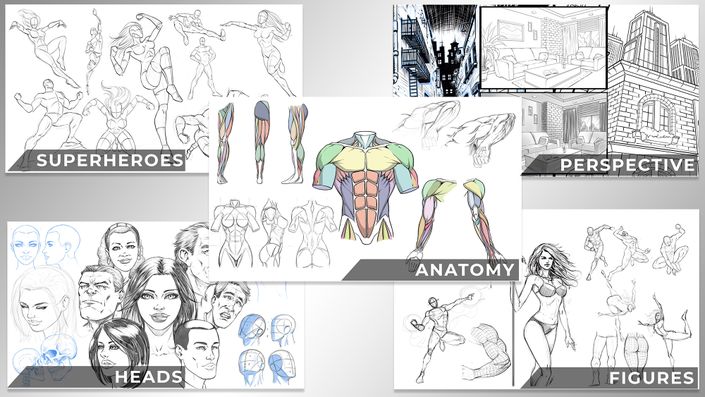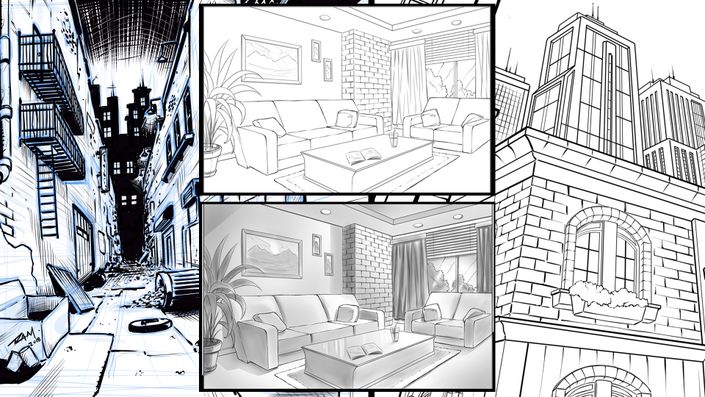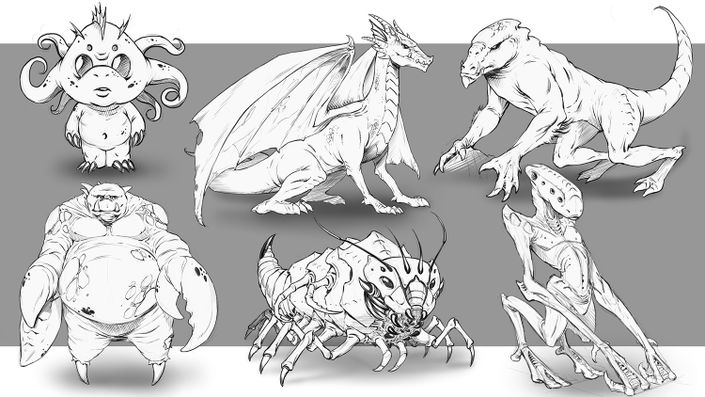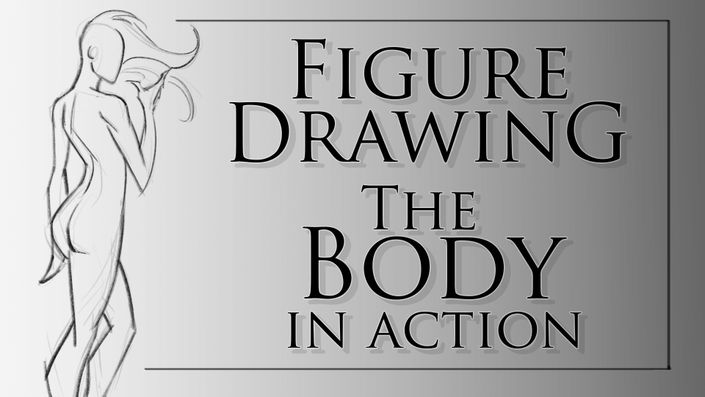Course Description
Are you ready to start drawing detailed scenes with heroic looking characters?
Do you struggle to draw backgrounds with your characters or find yourself giving up?
Then this course is designed for you!
In this course you will learn to draw a superhero scene from start to finish. This will give you all the steps from designing your own character to drawing a background in perspective. This course is all in real time and allows you to see what it takes to sketch, re-draw, make edits, work in perspective, ink, and color your artwork.
My name is Robert A. Marzullo and I am the author of the book, Learn to Draw Action Heroes.
It is my goal to help artists like you realize their potential.
What style of course is this?
This is a work along style of teaching. You follow along with each lesson and develop your own versions of this character concept. If you are more of a beginner you may find it easier to draw along with me and create the same character.
In this course you will learn -
- Thumbnail Sketching
- How to Draw and Refine the Pose
- How to Render Various Materials
- Suit Designs
- Digital Inking Techniques
- Digital Coloring Techniques
- How to Draw a Background in Perspective
- How to Make Edits along the Way and Stay Productive!
What tools are you using?
I am using Clip Studio Paint for this course but you can use whichever software you prefer. You can even follow along with traditional art tools. Just be ready to work around certain aspects like selection tools, transformations, and custom brushes.
You will also get access to all the art files from this course as well as the custom brushes that I use.
If you have any questions with this course I am here to help. Make sure to show your artwork so that I can have a clearer picture of the problem you face and how to better assist you!
Thank you for your continued support and best of luck in the course.
-Robert
Introduction to this Course
Watch this video to learn what to expect from this course
What Do I need to Take This Course?
I will be teaching this course while using Clip Studio Paint. You could work along with something else but there will be lessons specific to this program such as
Perspective Guides and Custom Brushes.
Is this a Beginner Course?
I would say that this course is more intermediate to advanced. You need to have a working knowledge of drawing comic style art before jumping into this one.
What if I have trouble along the way?
I am here to help. You can share your artwork at any point of this course and I can look it over and help you past the problem!
Example Curriculum
- L1_Setting_up_Our_Canvas (11:16)
- L2_Thumbnail_Sketching_Our_Scene (15:34)
- L3_Refining_Our_Pose (12:40)
- L4_Making_Changes_to_the_Arms (12:12)
- L5_Cleaning_up_the_Pose (12:17)
- L6_Drawing_the_Suit_Design (10:52)
- L7_Blocking_in_Shadows (13:03)
- L8_Cleaning_up_the_Line_Art (14:53)
- L9_Cleaning_up_the_Line_Art_Continued (11:52)
- L10_Drawing_the_Background_with_Perspective_Rulers (13:19)
- L11_Drawing_the_Background_Adjusting_the_Rulers (15:19)
- L12_Adding_Details_to_the_Background (14:08)
- L13_Drawing_the_Final_Details_on_the_Buildings (13:18)
- L14_Inking_the_Character (15:13)
- L15_Inking_and_Making_Edits_Along_the_Way (11:16)
- L16_Additional_Inks_on_the_Character (15:18)
- L17_Finishing_the_Inks_on_the_Suit_Design (15:36)
- L18_Adding_Line_Weights_to_the_Character (14:49)
- L19_Rendering_and_Cross_Hatching_Part_1 (14:23)
- L20_Rendering_and_Cross_Hatching_Part_2 (14:30)
- L21_Inking_the_Backgroud_Part_1 (14:42)
- L22_Inking_the_Backgroud_Part_2 (14:27)
- L23_Inking_the_Backgroud_Part_3 (2:19)
- L24_Inking_the_Middle_Building_Part_1 (15:00)
- L25_Inking_the_Middle_Building_Part_2 (13:30)
- L26_Inking_the_Smaller_Background_Buildings (13:14)
- L27_Inking_the_Buildings_in_the_Foreground (10:11)
- L28_Final_Touchups_to_the_Line_Work (10:27)
- L29_Flatting_the_Work_Part_1 (12:30)
- L30_Cutting_Out_the_Windows (14:41)
- L31_Flatting_the_Buildings_on_the_Right (14:54)
- L32_Flatting_the_Buildings_on_the_Left (15:11)
- L33_Finishing_Up_the_Flats (14:05)
- L34_Adding_Colors_to_the_Sky_and_Windows (14:08)
- L35_Selections_and_Clipping_Masks (15:08)
- L36_Adding_More_Details_the_Building_on_the_Right (14:34)
- L37_Introducing_Clipping_Masks (11:54)
- L38 Adding Light and Shadow to the Blue Part of the Suit (14:13)
- L39 Additional Highlights to the Suit (14:40)
- L40 Adding the Power Effect (11:07)
- L41 Final Shadows on the Suit and Edits (9:43)
- L42 Adding to the Front Building (12:48)
- L43 Adding to the Building on the Left (15:04)
- L44 Touching up the Windows and the Sky (11:51)
- L45 Final Color Adjustments (6:21)